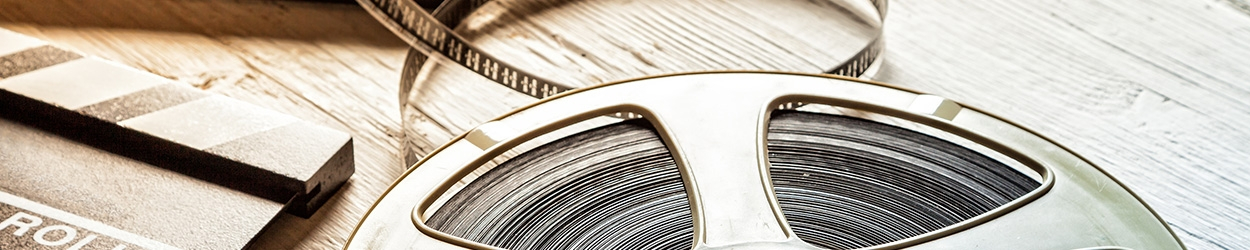Apple TV (Screen Mirroring feature for Apple device)
Project iPad/iPhone image on screen



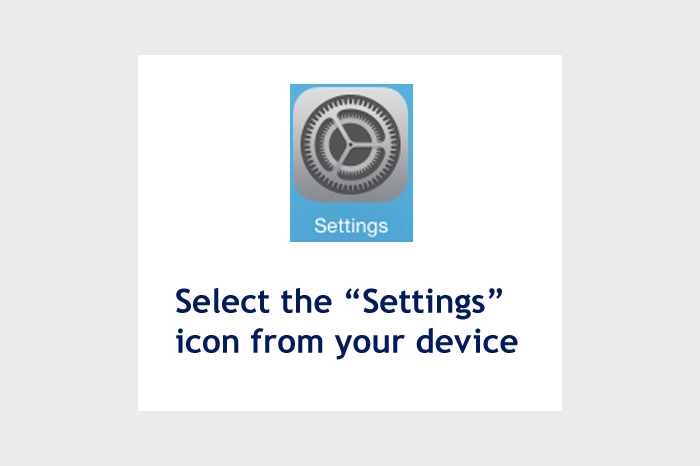


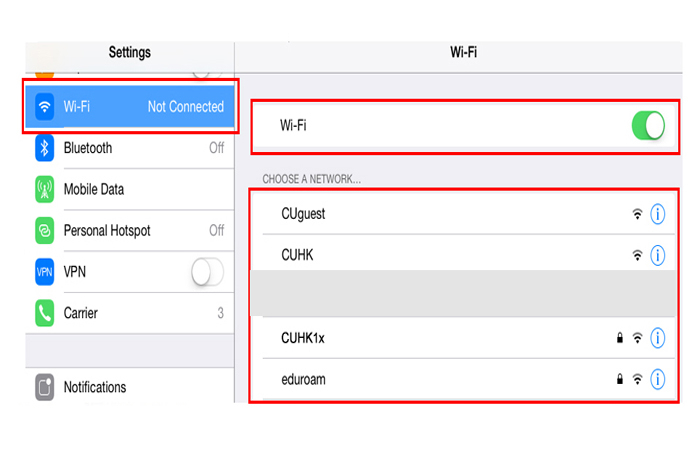

Turn on Wi-fi. Select one of these four names, login with your email address, OnePass password and Duo 2FA authentication



Swipe up from the bottom of your screen to access Control Center and select "AirPlay"

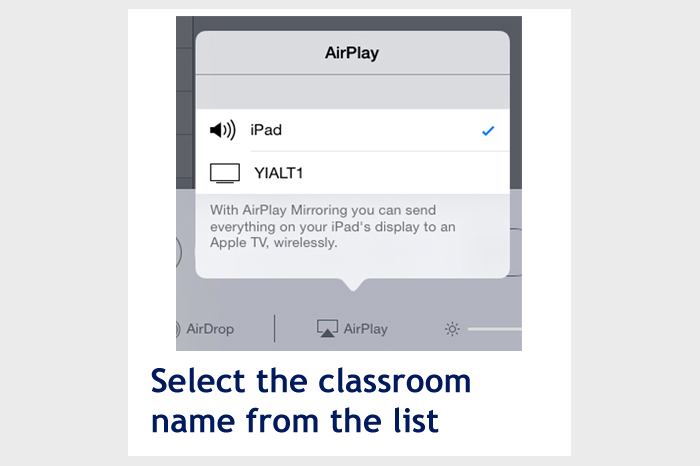


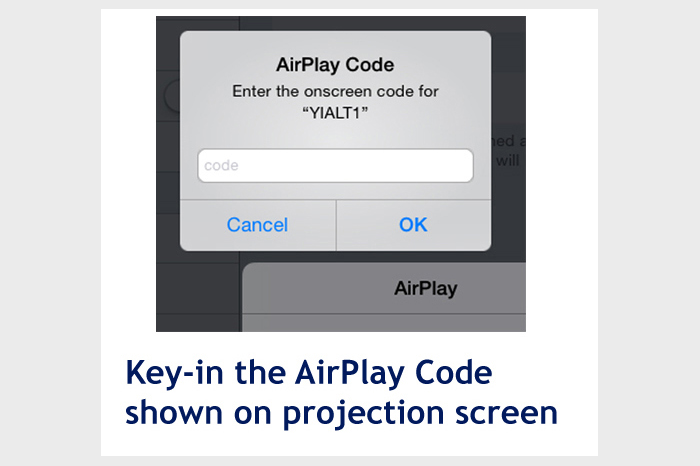


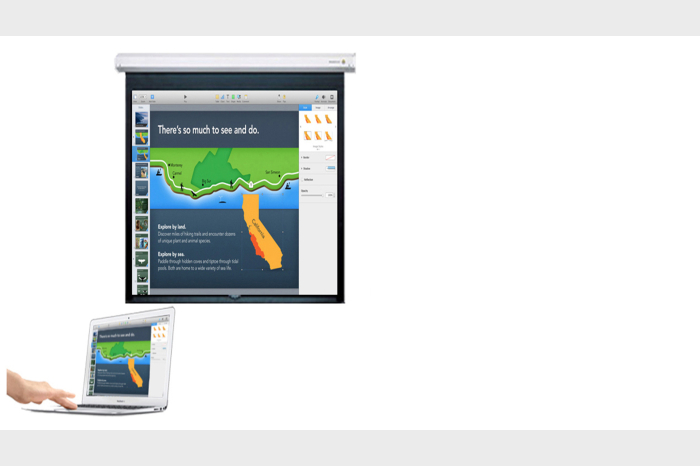

Start projecting image onto projection screen from your device

Project Mac image on screen



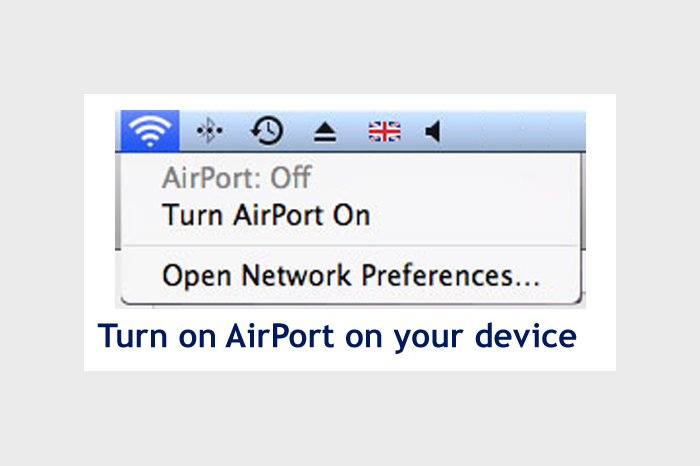


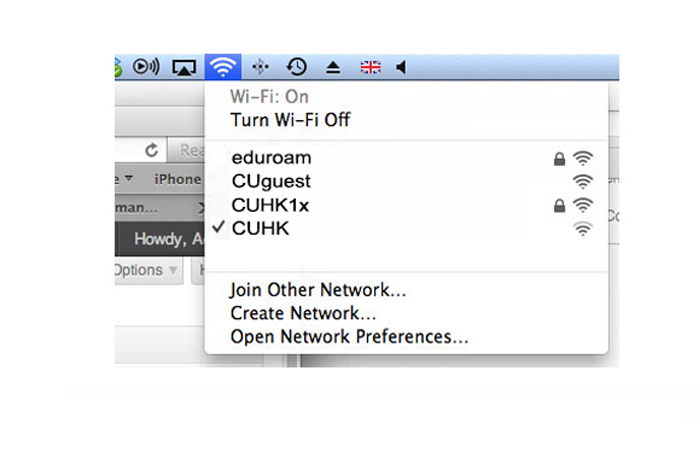

Select one of the four network names from the list, login with your email address, OnePass password and Duo 2FA authentication

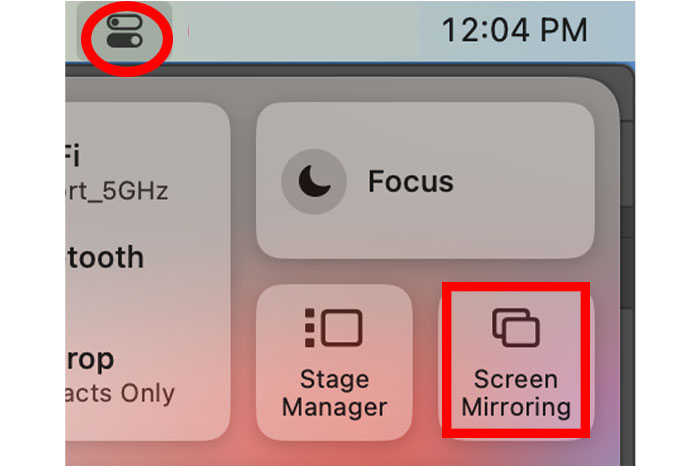

Click Control Centre in the menu bar and click the Screen Mirroring icon on device

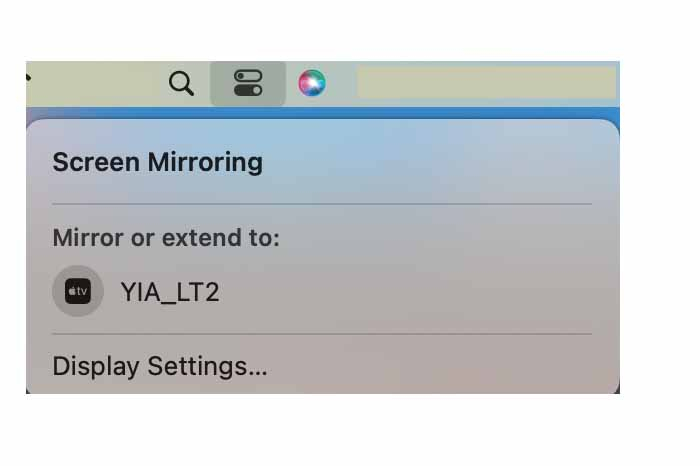

Select the classroom name from the list




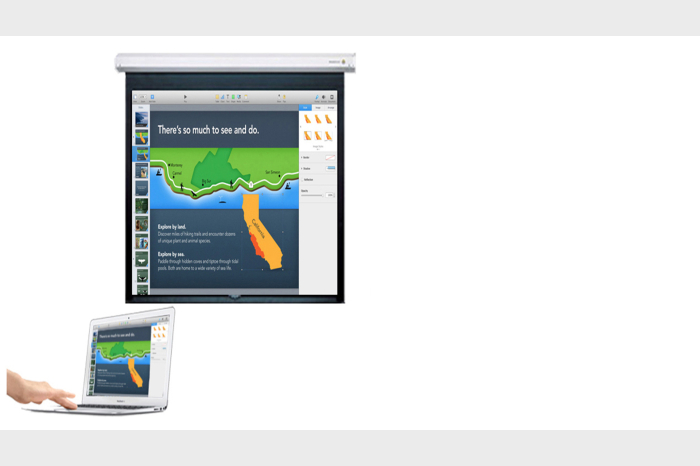

Start projecting image onto projection screen from your device