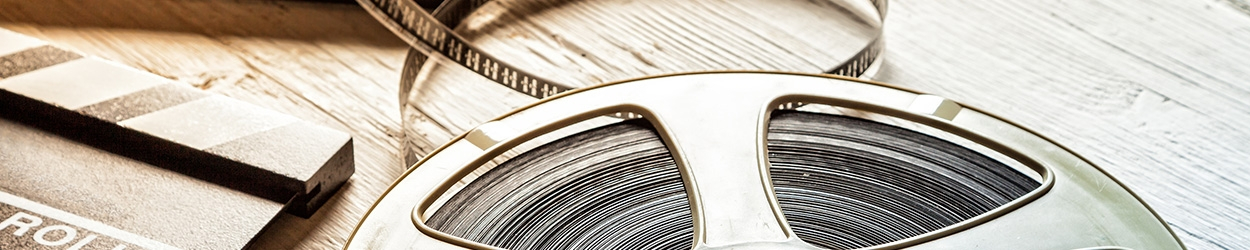Miracast (Screen Mirroring feature for Microsoft & Android device)
Operation manual
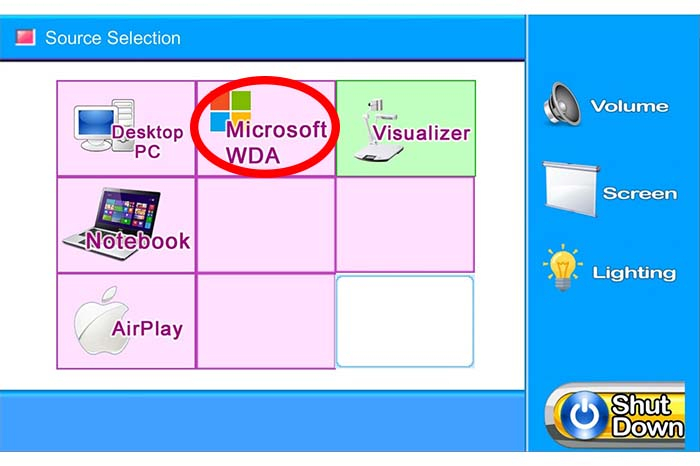

Select “Microsoft WDA” on touch panel

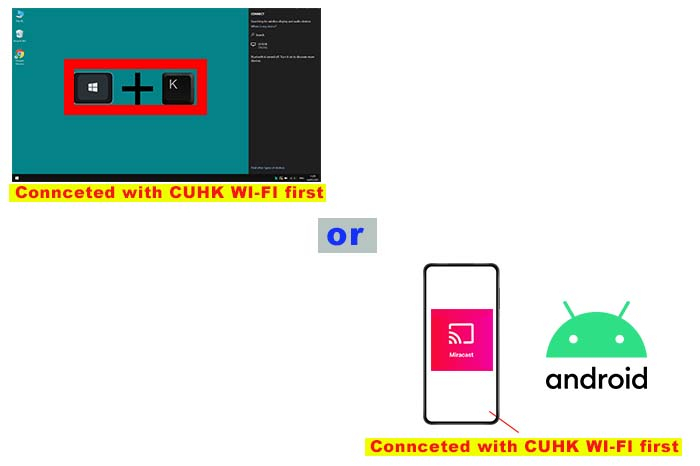

Press "Window + “K” on keyboard to enable wireless display menu on notebook (Connceted with CUHK WI-FI first)
or
Use the build-in miracast feature
or miracast app on Android (Connceted with CUHK WI-FI first)

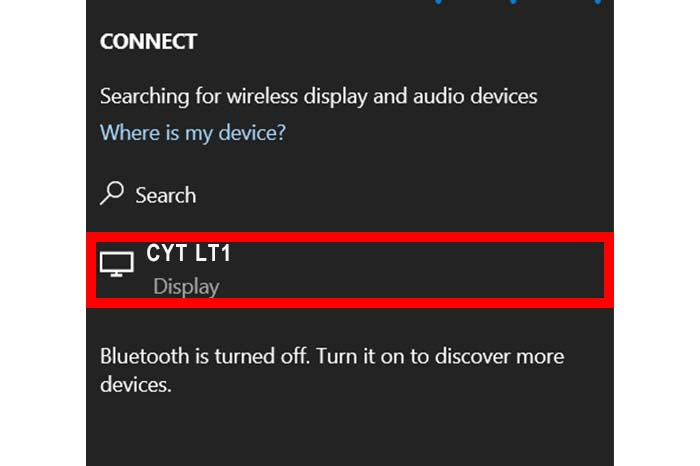

Select the room name

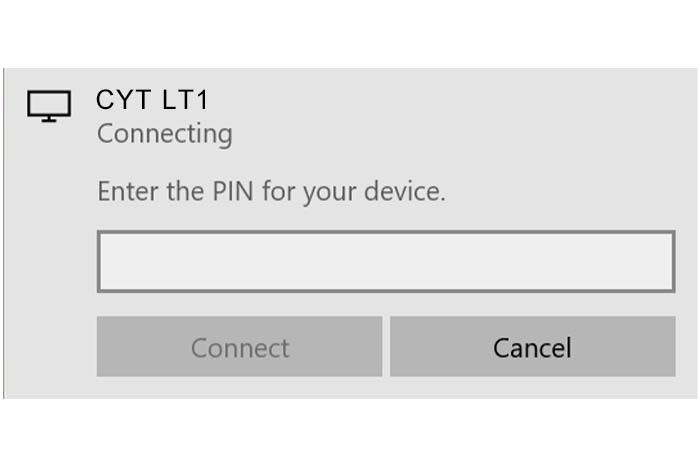

Key-in the on-screen code from projection



Device image will project onto projection screen