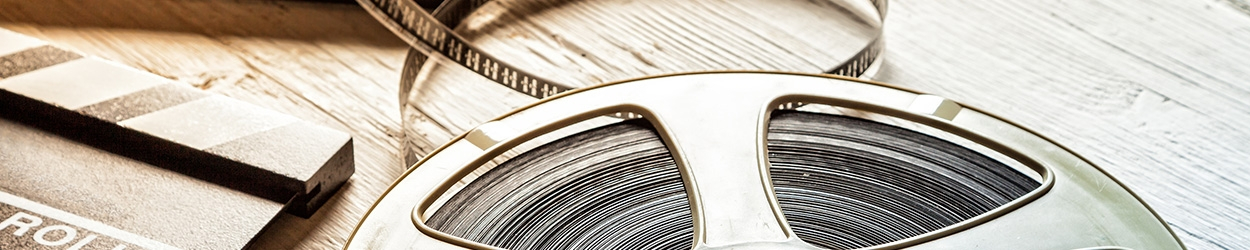Operation of Interactive Panels
Turn on the system & Interactive Panels


Press the "Power" button on the touch panel

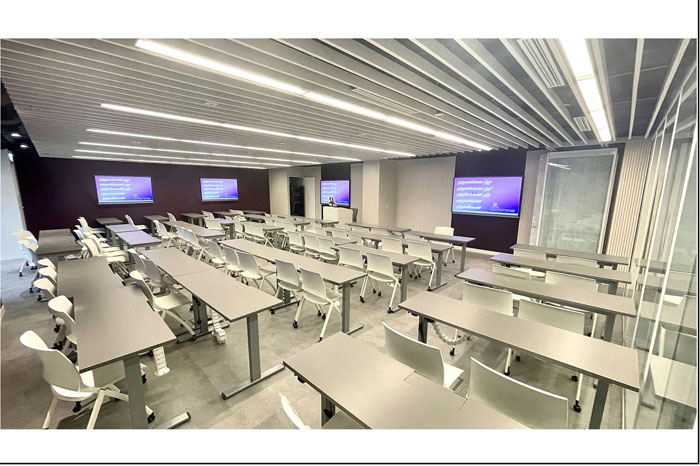

Interactive panels will turn on



Select PC/ Notebook / Airplay/ Visualizer/ Microsoft WDA from touch panel

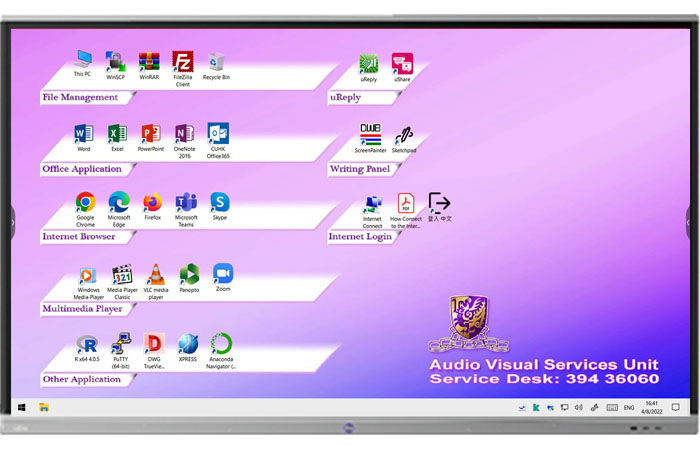

Selected source will display on the interactive panels



Tap either side to launch the sidebar

Sidebar
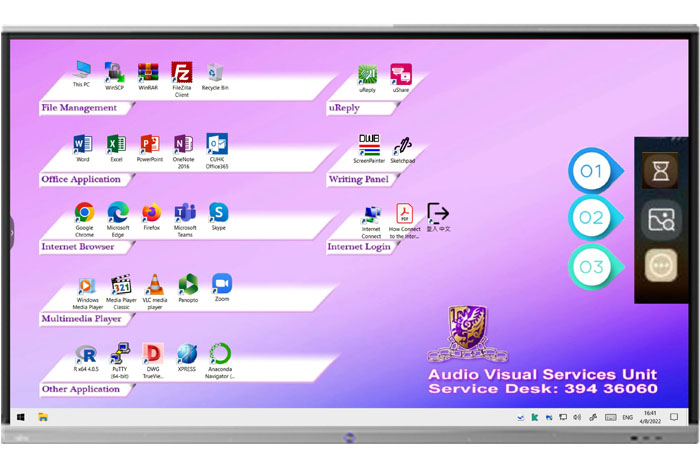

01: Launch count down timer
02:Launch freeze tool to zoom in or out the current screen
03:Launch more tools ( Including Annotation, Spotlight, Stopwatch, ScreenLock, Crop, Record. )