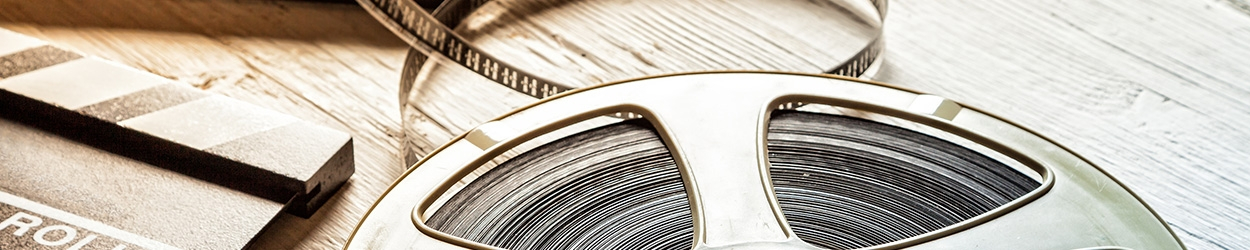Setup tripod for hybrid mode teaching
Setup tripod for hybrid mode teaching
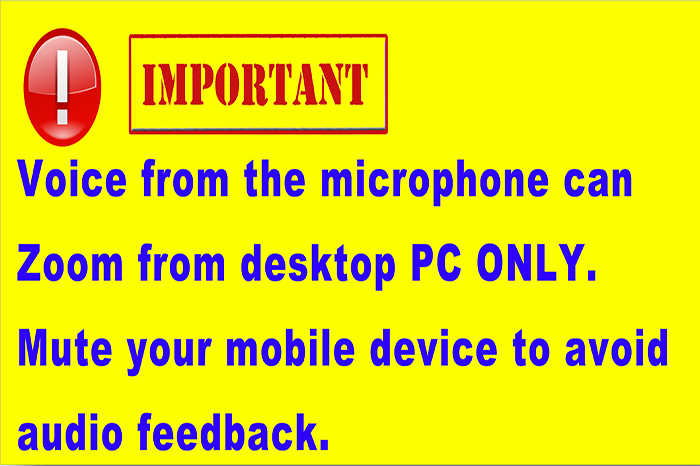




Open the AV cabinet and take out the tripod

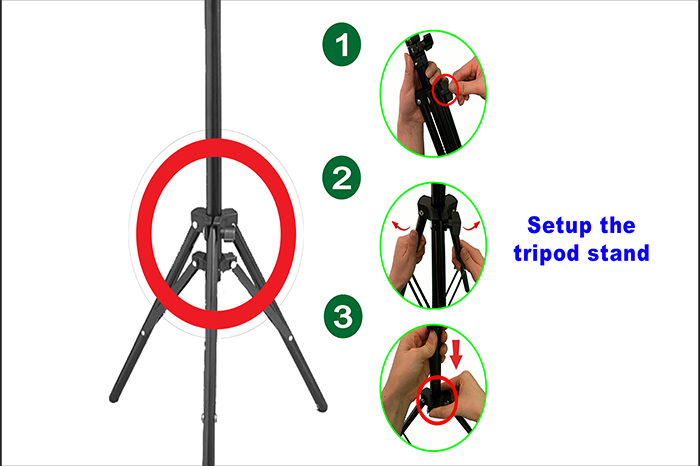

1. Turn to loosen the upper locks
2. Pull to elongate until wanted length
3. Turn to fasten the locks

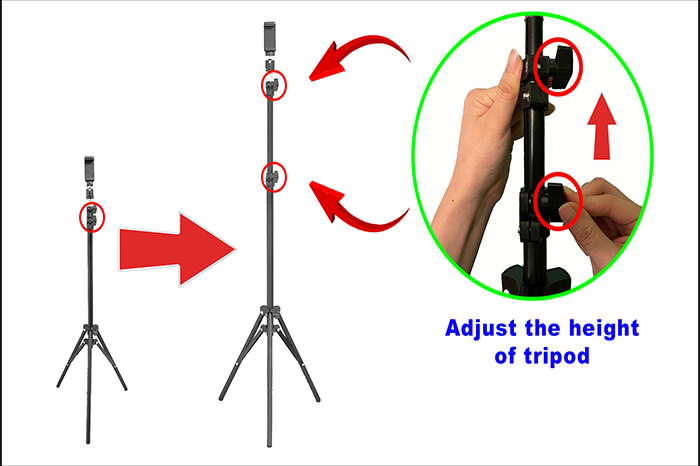

Adject the height of tripod

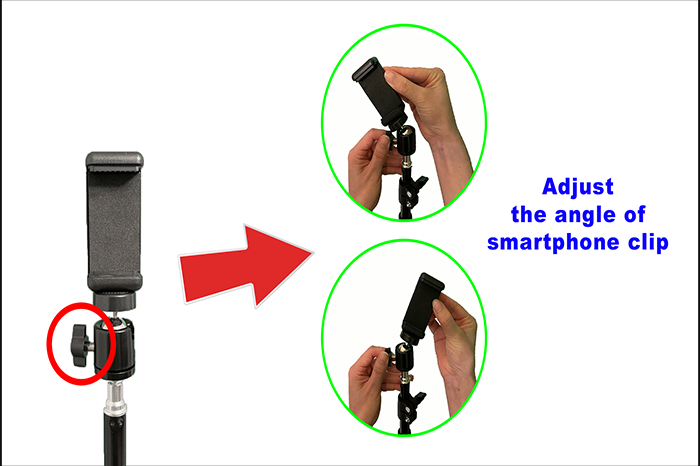

Adject the angle of smartphone clip



Enlarge the clip to hold your mobile device and put up the stand to broadcast your teaching

Start "Zoom" for hybrid mode teaching
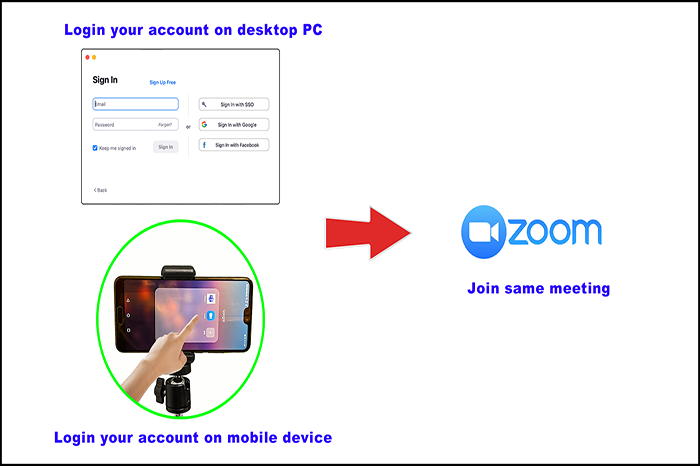

1.Start “Zoom” on both desktop & mobile device
2.Start the meeting on desktop “Zoom” and join in from mobile “Zoom”

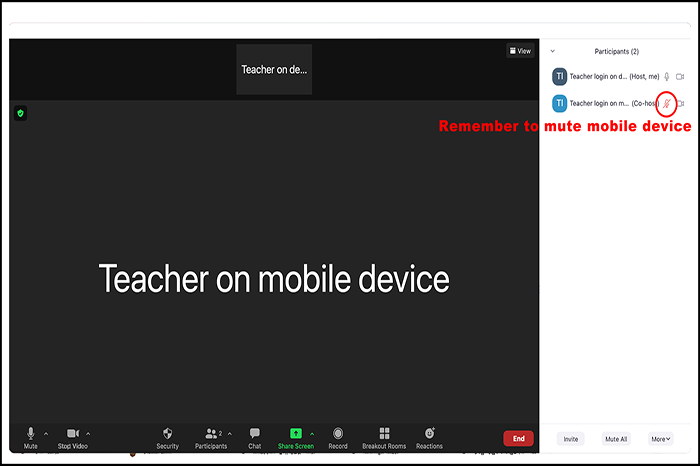

Start hybrid mode teaching with your device